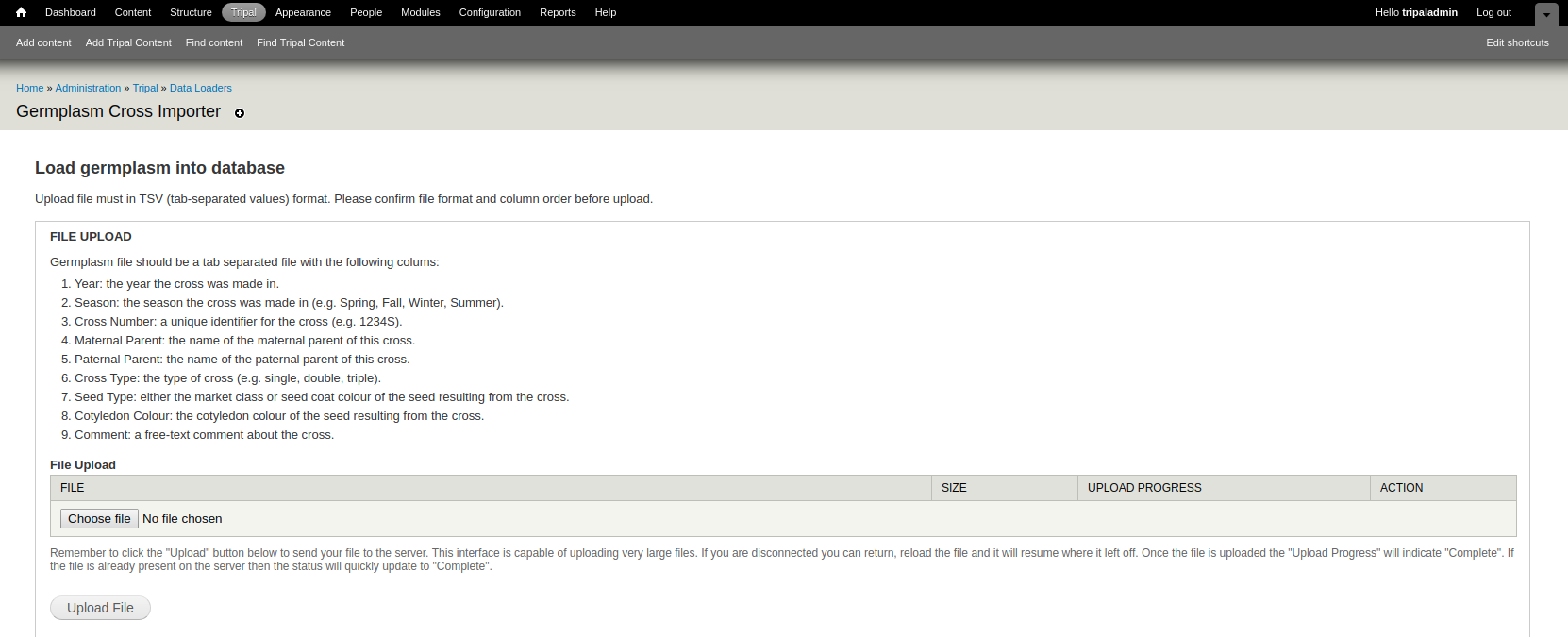Installation¶
Note
It is recommended to clear cashes regularly in this installation processes.
Download Module¶
The module is available as one repository for Pulse Bioinformatics, University of Saskatchewan on GitHub. Recommended method of downloading and installation is using git:
cd [your drupal root]/sites/all/modules
git clone https://github.com/UofS-Pulse-Binfo/tripal_germplasm_importer.git
Germplasm Cross Importer should be installed by now and the status of this module can be checked in “Home » Administration » Tripal » Modules”.
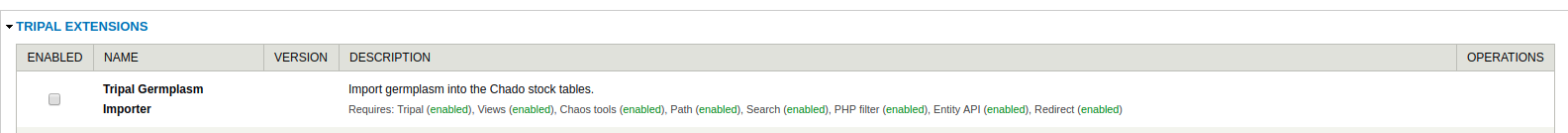
Enable Module¶
The module can be enabled in “Home » Administration » Tripal » Modules” by select the checkbox under “ENABLED” column (as shown in above image) and then click on “Save Configuration” button by the bottom of page.
Another method that can enable our module is using drush:
drush pm-enable tripal_germplasm_importer
Use Module¶
After Germplasm Cross Importer is installed and enabled, it should be ready to use in “Home » Administration » Tripal » Data Loader”.